Title: The Ultimate Guide to Security Cameras: Removal, Replacement, and Top Recommendations
Description:
Are you moving, upgrading, or concerned about privacy and need to remove an existing security camera? This definitive guide is for you. We provide a step-by-step process for safely removing both wired and wireless security cameras, ensuring your data and privacy are protected. We then dive deep into the different types of security cameras available today, from dome and bullet to PTZ and doorbell cams.
Finally, we offer our top-rated recommendations for every budget and need, helping you choose the perfect replacement system. Whether you’re uninstalling or installing, this article is your all-in-one resource for mastering the world of security cameras.
Introduction: More Than Just Watching
Security cameras have become a ubiquitous part of modern life, offering peace of mind and a tangible connection to our homes and businesses when we’re away. But what happens when the time comes to take one down?
Perhaps you’re moving to a new home, upgrading to a more advanced system, or you’ve decided a particular camera is no longer needed. The search query “remove security camera” signals a very specific need—one that goes beyond the initial purchase decision and into the full lifecycle of the product.
This article is designed to be your comprehensive guide through this entire process. We will begin by directly addressing the primary intent: how to safely and securely remove your old security cameras, with crucial considerations for your digital privacy.
From there, we will help you navigate the next logical step: understanding the vast market of replacements. We’ll explore the different types of security cameras in detail, demystifying the technology and terminology. Finally, we will provide top-rated, expert-backed recommendations to help you choose a new system that perfectly aligns with your security goals, budget, and lifestyle.
Step-by-Step Guide: How to Safely Remove Your Old Security Cameras
Removing security cameras isn’t always as simple as just unscrewing them from the wall. The process differs significantly between wired and wireless systems, and mishandling the removal can pose safety risks or leave your personal data vulnerable.
Part 1: Preparation and Safety First
Before you touch a single wire or screw, proper preparation is essential.
-
Identify the System Type: Is your camera wired (connected by a physical cable to a central recorder like a DVR/NVR) or wireless (connecting via Wi-Fi and typically powered by a plug, battery, or solar)?
-
Gather Your Tools: You will likely need a Phillips head screwdriver, a ladder (for high-mounted cameras), wire cutters/strippers (for wired systems), and potentially some wall putty or caulk to patch holes.
-
POWER DOWN! This is the most critical safety step. For wired security cameras, locate the circuit breaker that powers the camera system (both the cameras and the DVR/NVR) and switch it off. For a plug-in wireless camera, simply unplug it from the wall outlet. If it’s battery-powered, remove the battery pack.
Part 2: Removing Wired Security Cameras
Wired systems are more involved to uninstall due to the physical cabling.
-
Disconnect from the Recorder: Go to your Digital Video Recorder (DVR) or Network Video Recorder (NVR). Unplug the BNC (for older analog systems) or Ethernet (for IP systems) cable corresponding to the camera you are removing.
-
Unmount the Camera: Carefully climb your ladder and use your screwdriver to detach the camera from its mounting bracket on the wall or eave. Let it hang gently by its cable for a moment.
-
Trace and Remove the Cable: This is the most tedious part. You need to trace the cable from the camera back to the recorder. It may be run through attics, crawlspaces, or along baseboards. Carefully remove any staples or clips holding it in place. If the cable runs through a solid wall, you may have to decide between the difficult task of pulling it through or simply cutting it flush on both ends and leaving the inaccessible portion inside the wall.
-
Patch and Repair: Once the camera and cable are gone, you’ll be left with screw holes and possibly a larger hole where the cable passed through the wall. Use exterior caulk for outdoor holes and interior wall putty for indoor holes to seal them properly.
Part 3: Removing Wireless (Wi-Fi) Security Cameras
This process is significantly easier.
-
Unpair from Your Account: This is a VITAL privacy step. Open the manufacturer’s app on your smartphone (e.g., Ring, Arlo, Eufy, Wyze). Go into the device settings for the specific camera you are removing and select the option to “Remove Device,” “Delete,” or “Unpair.” This disconnects it from your account and your Wi-Fi network.
-
Factory Reset the Device: To be absolutely sure no personal data or settings remain, perform a factory reset on the camera itself. This usually involves pressing a small, recessed button for 10-15 seconds until the device chimes or its status light flashes. Consult the manufacturer’s instructions for the exact procedure.
-
Unmount the Camera: Simply unscrew the camera from its magnetic or screw-in mount.
Part 4: Data Wiping and Disposal
Whether wired or wireless, ensure you have secured your recorded footage. If you use cloud storage, log into your account and manually delete all video clips associated with the removed camera. If you have a local DVR/NVR, you can either format the hard drive to wipe all data or simply leave the old footage, knowing it’s secure in your possession. When disposing of the old hardware, consider electronic waste recycling programs rather than just throwing it in the trash.
Understanding the Landscape: An In-Depth Look at Different Types of Security Cameras
With your old camera removed, you’re now ready to consider a replacement. The market for security cameras is more diverse and advanced than ever. Understanding the main categories is key to making an informed decision.
By Connectivity: Wired vs. Wireless
-
Wired Security Cameras (PoE/IP Systems): These cameras are connected to a central Network Video Recorder (NVR) via a single Ethernet cable that provides both power and a data connection (a technology called Power over Ethernet, or PoE).
-
Pros: Extremely reliable and stable connection, not susceptible to Wi-Fi interference. Centralized recording. Higher-quality, continuous 24/7 recording is standard.
-
Cons: Difficult and labor-intensive to install. Less flexible in terms of placement.
-
-
Wireless Security Cameras (Wi-Fi Cameras): These cameras connect to your home’s Wi-Fi network to transmit video. They still require a power source, which can be a battery, a solar panel, or a standard power outlet.
-
Pros: Very easy to install and set up. Highly flexible placement. Ideal for renters or for locations where running a wire is impossible.
-
Cons: Reliant on a strong Wi-Fi signal. Battery-powered models require regular charging. Most are motion-activated to conserve power, meaning they don’t record 24/7.
-
By Form Factor and Style
-
Bullet Cameras: The classic, oblong shape. Highly visible, acting as a strong visual deterrent. Excellent for monitoring specific, long-range areas like driveways or side yards.
-
Dome Cameras: Housed in a discreet dome casing, making it difficult for people to know exactly where the lens is pointing. They are more vandal-resistant and weather-protected, making them great for public-facing areas like front porches or commercial entryways.
-
Turret (or Eyeball) Cameras: A hybrid design that offers the easy-to-aim flexibility of a bullet camera with the discreet, low-profile look of a dome. Their design also greatly reduces infrared glare, providing superior night vision.
-
PTZ (Pan-Tilt-Zoom) Cameras: Motorized cameras that can be remotely controlled to pan left and right, tilt up and down, and zoom in on subjects. Ideal for actively monitoring large, open areas like parking lots or backyards.
-
Doorbell Cameras: One of the most popular types of security cameras. They replace your existing doorbell and feature a camera, microphone, speaker, and motion sensor, allowing you to see and speak to anyone at your door from your smartphone.
-
Hidden/Covert Cameras: Designed to look like everyday objects (e.g., smoke detectors, clocks). Their use is subject to strict privacy laws and consent regulations, so they should be deployed with extreme caution and legal awareness.
Choosing Your Next System: Top-Rated Security Cameras and Key Features to Consider
Before jumping to brand names, identify the features that matter most to you.
-
Resolution: 1080p (Full HD) is the standard minimum. 2K and 4K resolutions offer significantly more detail, allowing you to zoom in on faces or license plates with greater clarity.
-
Night Vision: Look for a good infrared (IR) range for black-and-white night vision. Some advanced cameras offer “color night vision,” which uses sensitive sensors and ambient light to produce a full-color image in low-light conditions.
-
Field of View: This is the angle the camera can see, measured in degrees. A wider field of view (e.g., 160°) covers more area but may distort the image at the edges (fisheye effect).
-
Storage:
-
Cloud Storage: Video is uploaded to the manufacturer’s servers. Usually requires a monthly subscription but is secure from local theft.
-
Local Storage: Video is saved to a microSD card in the camera or a hard drive in a central NVR/DVR. This is a one-time cost with no monthly fees.
-
-
Smart AI Detection: Modern security cameras use AI to differentiate between people, animals, vehicles, and packages. This drastically reduces false alarms from swaying trees or passing cars.
-
Two-Way Audio: A built-in microphone and speaker let you listen in and talk back through the camera using your phone.
Top Recommendations for 2024
-
Best Overall Wireless System: Arlo Pro 5S 2K
-
Why it wins: Arlo consistently delivers premium quality. The Pro 5S offers crisp 2K HDR video, excellent color night vision, a wide 160° field of view, and a dual-band Wi-Fi connection for improved stability. Its spotlight and siren are effective deterrents.
-
Considerations: It’s a premium product with a premium price tag. The best features are locked behind a required Arlo Secure subscription.
-
-
Best for No Subscription Fees: EufyCam 3 (S330)
-
Why it wins: Eufy’s mantra is “Security with no monthly fees.” This system comes with a HomeBase 3 station that uses AI for facial recognition and stores all your crystal-clear 4K footage locally. The cameras even have a built-in solar panel to extend battery life indefinitely in sunny climates.
-
Considerations: The initial investment for the camera and HomeBase kit is high.
-
-
Best Budget-Friendly Option: Wyze Cam v4
-
Why it wins: Wyze offers an incredible amount of features for an astonishingly low price. The Cam v4 provides 2K resolution, color night vision, and both local (microSD) and cloud storage options. It’s perfect for indoor monitoring or placing in a sheltered outdoor spot.
-
Considerations: Requires a Cam Plus subscription for AI features and longer cloud recordings. It’s not as weatherproof or durable as more expensive outdoor models.
-
-
Best Wired (PoE) System: Reolink RLK8-800B4 4K System
-
Why it wins: For those who want rock-solid reliability and 24/7 recording, a Reolink PoE kit is the gold standard for prosumers. You get four stunning 4K bullet cameras and an NVR with a massive pre-installed hard drive. The setup is plug-and-play via Ethernet, and there are absolutely no monthly fees.
-
Considerations: Installation is a serious DIY project that involves running Ethernet cables through walls and attics.
-
-
Best Doorbell Camera: Google Nest Doorbell (Battery)
-
Why it wins: This doorbell camera offers a sleek design and arguably the smartest alerts on the market, with on-device intelligence that can differentiate between people, packages, animals, and vehicles without a subscription. The vertical field of view is designed to show people from head to toe.
-
Considerations: A Nest Aware subscription is needed to unlock familiar face detection and 30/60 days of video history.
-
Conclusion: Making the Right Choice for Your Security Cameras
Navigating the world of security cameras begins with understanding your immediate needs—whether that’s removing an old device safely or selecting a new one. The process of removal is one of diligence, prioritizing physical safety by cutting power and digital security by wiping your personal data and unpairing the device.
When you move on to choosing a replacement, the key is to match the technology to your environment and goals. A sprawling property with a need for unwavering reliability will benefit from a wired PoE system, while a renter in an apartment will find the perfect solution in a flexible, easy-to-install wireless camera.
By evaluating features like resolution, night vision, storage options, and smart AI detection, you can filter out the noise and find a system that delivers true peace of mind. Ultimately, a well-chosen and properly installed security camera is more than just a gadget; it’s a powerful tool for protecting what matters most. By following this guide, you are now equipped to make the best possible decision for your unique security needs.